Summit Conquest
A downloadable game for Windows and macOS
Summit Conquest (Unity CwCL Prototype 4) Version 1.0
1) Overview:
Based on the course prototype, I made a full game adding a lot of features built from the ground, learning A LOT in the process.
Play WebGL version: https://connect.unity.com/mg/other/summit-conquest
Download free a better build (Windows and MacOS executables) from the link!
(from Course description): Unity Course: Create with Code Live Week 5: Gameplay Mechanics | Apr 20 - 24 (2020)
This week, you will program an arcade-style Sumo battle with the objective of knocking increasingly difficult waves of enemies off of a floating island, using power ups to help defeat them. In creating this prototype, you will learn how to implement new gameplay mechanics into your projects, which are new rules or systems that make the game more interesting to play. On one hand, you will learn to program a powerup, which give the player a temporary advantage. On the other hand, you will learn to program increasingly difficult enemy waves, which make survival more challenging for the player. A good balance of powerups and increasing difficulty make for a much more interesting gameplay experience.
2) Game Instructions:
Survive continually increasing enemies for 2 minutes. You have 3 lives to get the highest score.
Pick up Powerup X (multiply): Super Push for 10 seconds.
Pick up Powerup Flame: Charged Bomb. No time limit, detonate with space while jumping.
+1 life with each 20000 points mark.
Score:
Small Enemy 100
Big Enemy 2000
Cannon Ball 50
Super Push collect 200
Charged Bomb collect 300
Level win 5000 (+ 10 points x seconds)
Move Forward: (keyboard) W or keyUp / (mouse) LeftClick
Move Backward: (keyboard) S or keyDown
Turn Camera: (keyboard) A+D or keyLeft+keyRight / (mouse) LeftRight Axis
Jump: (keyboard) Space / (mouse) RightClick
Keyboard On/Off: (keyboard) F1
Mouse On/Off: (keyboard) F2
Statistics:
Player: HIST: hiscore / total score added / levels passed / seconds survived / lives lost
Enemy beaten (big, small, cannonball): Current game / total
Powerup collected: idem
3) Project work (features, modifications, settings):
- Project Settings: Graphics High (Tier 3) unchecked Cascade Shadows (recurring issue detected with objects' visible border).
- Environment: Lighting changed. FX_Mist particle system color and other modifications.
- UI: Added keyboard+mouse icons, input devices can be both set active/inactive through keys F1 and F2.
- UI: Complete information added: level, time, score + high score, lives. Save data locally.
- Statistics: collect and read/write from local system. Shows info in menu.
- Game Manager: built a "Control" idea before learning about a "Game Manager" :)
- Player: respawn when fall down, lives control + extra lives
- Game: time survive gameplay
- Enemy: Added enemy spawn frequency. Added different enemies (Small: fast, weak, pushable, heavy spawn / Big: slow, strong, few spawn, fire Cannon Balls).
- Enemy: Design, Textures and Animations finished.
- Powerups: Two powerups
- Game: physics tuning for different masses and forces applied. Completed for player, enemies, powerups actions including explosions.
- Sound: Background music and Sound effects for almost every player and enemy actions.
- Menu: full options control with graphic design, shows full statistics, save data locally. Restart/Exit.
- Confirmation Dialog: hard work that can be improved, but a useful tool for all projects
- Title screen with Game Instructions.
- Documentation, version control, public release.
4) To Do:
- Code: Use Object Pooler for instantiate prefabs.
- Game: Difficulty progression (more time to survive, less powerups?, IA?).
- IA: Bigger enemies try to avoid falling down.
- Sound: some missing sounds (player/enemy entry, player fall, high score, victory, game over)
- Powerups: timer float counter.
- Instructions + Statistics: add icons and better design
- Control: tweak for gamepad control (assign rotate view to right stick)
- Fix:
- .Enemy: too much aceleration sometimes.
- .Audio slider not always plays sample sound right.
- Known Issues:
- .Physical forces in screen sometimes produces weird movements.
- .Enemies spotlights strange effect (covering a large area) at some angles
- .Statistics panel slow mouse wheel scroll
- .Code: some twisted code, product of learning on the go (mainly with parallel "Update" routines)
5) Code/Screenshots:
(GitHub full code link below)
 Tittle Screen with full instructions.
Tittle Screen with full instructions.
 Battle Action 1 (note shadows and spotlights that doesn't show correctly in the WebGL build)
Battle Action 1 (note shadows and spotlights that doesn't show correctly in the WebGL build)
 Battle Action 2. Two minutes levels, enemies doesn't stop spawning. Survive as long as you can!
Battle Action 2. Two minutes levels, enemies doesn't stop spawning. Survive as long as you can!
 Battle Action 3 (note particle effects for cannon and cannon ball explosions: small but tough enemies)
Battle Action 3 (note particle effects for cannon and cannon ball explosions: small but tough enemies)
 Battle Action 4. Big Enemy "Tanks" are almost immovable but you can beat them with power-ups help!
Battle Action 4. Big Enemy "Tanks" are almost immovable but you can beat them with power-ups help!
 Battle Action 5. New lives at every 20000 points. New Warriors arrive, keep fighting!
Battle Action 5. New lives at every 20000 points. New Warriors arrive, keep fighting!
 Menu options. Full statistics are keeping for present session and all history is saved!
Menu options. Full statistics are keeping for present session and all history is saved!
6) Resources and Links:
# Font
https://www.1001freefonts.com/data-control.font
# Sounds and Music:
https://freesound.org/people/montblanccandies/sounds/271623/ -- Music Background https://freesound.org/people/Raclure/sounds/483602/ -- Bump https://freesound.org/people/Cman634/sounds/198784/ -- Powerup Collect https://freesound.org/people/evan.schad/sounds/463214/ -- Jump https://freesound.org/people/kennysvoice/sounds/158372/ -- Powerup Push https://freesound.org/people/pumodi/sounds/150205/ -- Powerup Explode https://freesound.org/people/ProjectsU012/sounds/340960/ -- Enemy Big Fire https://freesound.org/people/JohanDeecke/sounds/369529/ -- Cannon Ball Explode https://freesound.org/people/KeyKrusher/sounds/154953/ -- Beep
# Particle Effects:
(Explosion) Dust, Shockwave and Shower, from Unity Standard Assets
# Mouse and Keyboard Icons
www.pngfuel.com/free-png/guvkk
www.clipartmax.com/png/full/114-1148459_%C2%A0-keyboard-icon-png-blue.png
# Kenney Assets (https://kenney.nl/). Icons:
audioOn/audioOff
musicOn/MusicOff
grey_sliderUp/grey_sliderHorizontal
grey_box/grey_button03/grey_checkmarkWhite/red_cross
YouTube:
GitHub: https://github.com/GusDS/Summit-Conquest
Unity Connect: https://connect.unity.com/p/summit-conquest-1
Play WebGL version: https://connect.unity.com/mg/other/summit-conquest
| Status | Released |
| Platforms | Windows, macOS |
| Author | Gustavo Di Salvo |
| Genre | Action |
| Tags | Game Design, GitHub, Unity, unity3d, webgl |
Download
Click download now to get access to the following files:
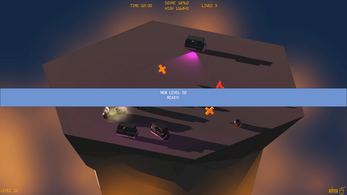






Leave a comment
Log in with itch.io to leave a comment.